RCD-510 DELPHI instructions!
Moderator: Germes
11 posts
• Page 1 of 1
RCD-510 DELPHI instructions!
Instructions say it has an orange cable, never found cable.
I found a black cable and a connector that goes to the sub board.
I damaged my 1K0 035 180 AF delphi radio following these instructions.
Whats up with that? I need someone at Car Solutions to contact me.
I found a black cable and a connector that goes to the sub board.
I damaged my 1K0 035 180 AF delphi radio following these instructions.
Whats up with that? I need someone at Car Solutions to contact me.
- edgararroyo
- Posts: 30
- Joined: 01 Apr 2013, 23:04
- Location: Orlando, FL
- Car: VW CC Sport
Re: RCD-510 DELPHI instructions!
Hello!
We provided the answer via e-mail.
Best regards,
Car Solutions Team
We provided the answer via e-mail.
Best regards,
Car Solutions Team
Best regards,
Car Solutions Team
Car Solutions Team
-

Chortenia - CarSolutions Team
- Posts: 510
- Joined: 17 Sep 2010, 17:06
- Location: Lviv, Ukraine
- Location: Ukraine
- Car: Chery Kimo
Re: RCD-510 DELPHI instructions!
Instructions are WRONG. The cable from the touchscreen makes *NO* contact the way it's pictured. When I flipped it and it made contact (checked with ohm meter) my radio stopped working after 3 mins.
- edgararroyo
- Posts: 30
- Joined: 01 Apr 2013, 23:04
- Location: Orlando, FL
- Car: VW CC Sport
Re: RCD-510 DELPHI instructions!
Car Solutions has not answered all my questions. Instructions are WRONG, I don't want to use stock buttons for mode selection, do I need to install this orange cable?
touch screen cable did not make contact like it says in instructions, when I flipped it over to make contact my radio broke. Now Car Solutions won't answer my emails and I am assuming they don't want to be responsible, they have to be, because the instructions are ALL WRONG, and they don't specify what RCD-510 DELPHI radio they support, it's not the 1K0 035 180 AF because my buttons were not working right after I did the installation. My radio has Sirius XM receiver.
You need to let people know it's not compatible with that radio (buttons at lesast) How do I not use the stock radio buttons and use the MODE switch included?
The Touchscreen cable needs to be inverted or include a short ribbon cable with contacts on one end facing up and contact on the other end facing down for it to be right.
touch screen cable did not make contact like it says in instructions, when I flipped it over to make contact my radio broke. Now Car Solutions won't answer my emails and I am assuming they don't want to be responsible, they have to be, because the instructions are ALL WRONG, and they don't specify what RCD-510 DELPHI radio they support, it's not the 1K0 035 180 AF because my buttons were not working right after I did the installation. My radio has Sirius XM receiver.
You need to let people know it's not compatible with that radio (buttons at lesast) How do I not use the stock radio buttons and use the MODE switch included?
The Touchscreen cable needs to be inverted or include a short ribbon cable with contacts on one end facing up and contact on the other end facing down for it to be right.
- edgararroyo
- Posts: 30
- Joined: 01 Apr 2013, 23:04
- Location: Orlando, FL
- Car: VW CC Sport
Re: RCD-510 DELPHI instructions!
Hi all.
I would like to post 5 different RCD510 units. And maybe this may help clarify some doubts.
My version (USA version): 1K0035180AC, 1K0035180AD, 1K0035180AE, 1K0035180AF (aka RCD-510 Premium 8)

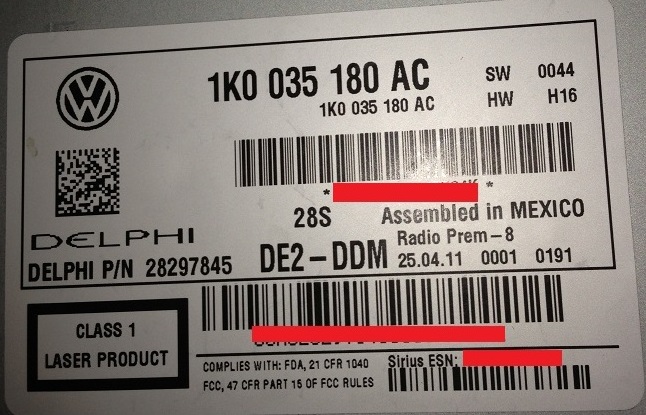
And there are (to my knowledge, they may even be more but not sure if DELPHI)
Other versions: 3C8035195

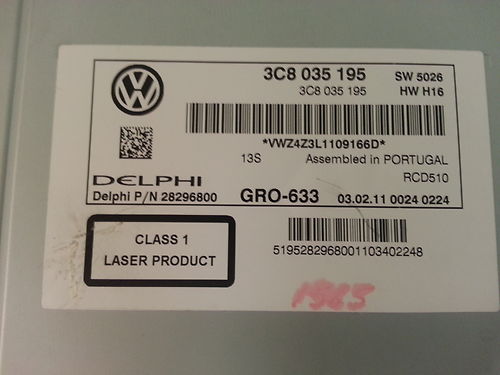
And this one also: 56D035190 (aka RCD510+), 5ND035190A, 5ND035195

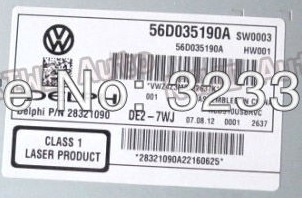 m
m
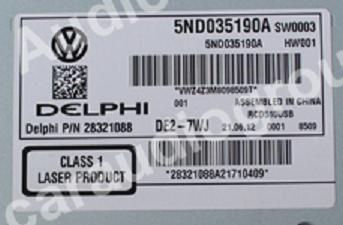

I already spoke with customer support/Gregory and I am willing to send a 1k0035180ac radio to get this video interface up and running on our USA version! I bought the product, seen it in person and I think it way superior to what they sell out there. I know I have been imprudent and spoke negative things about car solutions, but have NOTHING bad to say about their equipment, it is very well designed and honestly, I think the best when it comes to integrating video/audio to your head unit. Just that one minor detail....VW has several DELPHI units. Again, accept my apologies and lets please make this work
Again, accept my apologies and lets please make this work 
I would like to post 5 different RCD510 units. And maybe this may help clarify some doubts.
My version (USA version): 1K0035180AC, 1K0035180AD, 1K0035180AE, 1K0035180AF (aka RCD-510 Premium 8)

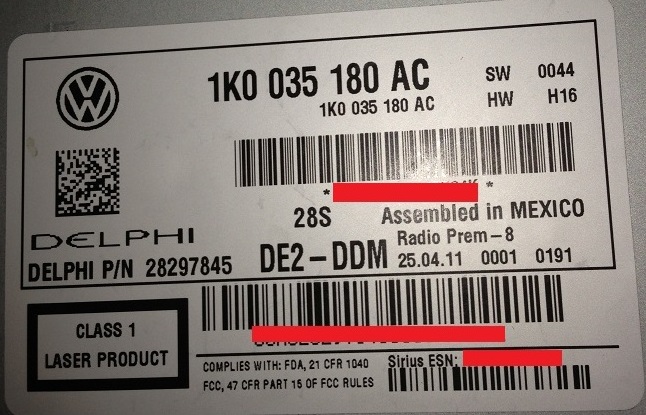
And there are (to my knowledge, they may even be more but not sure if DELPHI)
Other versions: 3C8035195

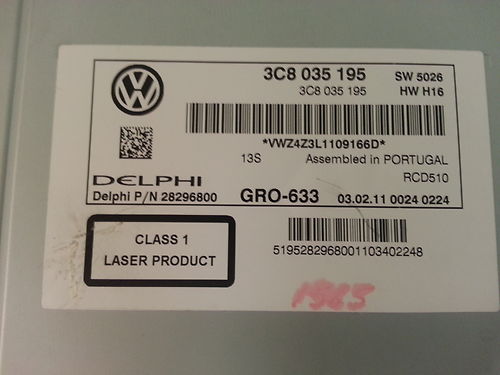
And this one also: 56D035190 (aka RCD510+), 5ND035190A, 5ND035195

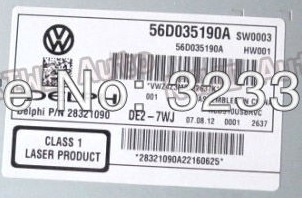 m
m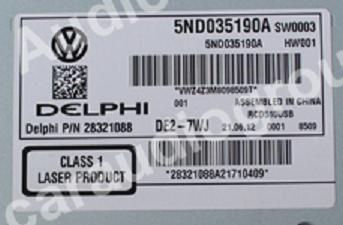

I already spoke with customer support/Gregory and I am willing to send a 1k0035180ac radio to get this video interface up and running on our USA version! I bought the product, seen it in person and I think it way superior to what they sell out there. I know I have been imprudent and spoke negative things about car solutions, but have NOTHING bad to say about their equipment, it is very well designed and honestly, I think the best when it comes to integrating video/audio to your head unit. Just that one minor detail....VW has several DELPHI units.
 Again, accept my apologies and lets please make this work
Again, accept my apologies and lets please make this work 
- edgararroyo
- Posts: 30
- Joined: 01 Apr 2013, 23:04
- Location: Orlando, FL
- Car: VW CC Sport
Re: RCD-510 DELPHI instructions!
Yes, there are several versions of RCD510 Delphi, however, they are all the same inside (according to our information). Only the buttons position may differ.
It is not obligatory to use the OEm button to switch modes.
It is not obligatory to use the OEm button to switch modes.
Best regards,
Car Solutions Team
Car Solutions Team
-

Chortenia - CarSolutions Team
- Posts: 510
- Joined: 17 Sep 2010, 17:06
- Location: Lviv, Ukraine
- Location: Ukraine
- Car: Chery Kimo
Re: RCD-510 DELPHI instructions!
Thank you very much for your information.
Does that mean I can skip the step of soldering the orange cable on the keypad #5 ground (or black cable that goes to J8 on the subboard if using ver 1.1) to the button plug on the radio?
Only do the FPC and FFC (touchscreen and LCD) cable connections?
Thanks!
Does that mean I can skip the step of soldering the orange cable on the keypad #5 ground (or black cable that goes to J8 on the subboard if using ver 1.1) to the button plug on the radio?
Only do the FPC and FFC (touchscreen and LCD) cable connections?
Thanks!
- edgararroyo
- Posts: 30
- Joined: 01 Apr 2013, 23:04
- Location: Orlando, FL
- Car: VW CC Sport
Re: RCD-510 DELPHI instructions!
I need to know if I can skip the stock button soldering of either J8 or ORANGE cable (both instructions show same place) PLEASE, a little more informative instructions would be better for ALL OF US. Like DO's and DONT's, for example: If you don't want to use the stock buttons, DO NOT solder this here, or plug this here and solder here. etc etc...
- edgararroyo
- Posts: 30
- Joined: 01 Apr 2013, 23:04
- Location: Orlando, FL
- Car: VW CC Sport
Re: RCD-510 DELPHI instructions!
Yes, you can.
We will take your suggestions into consideration, thank you.
We will take your suggestions into consideration, thank you.
Best regards,
Car Solutions Team
Car Solutions Team
-

Chortenia - CarSolutions Team
- Posts: 510
- Joined: 17 Sep 2010, 17:06
- Location: Lviv, Ukraine
- Location: Ukraine
- Car: Chery Kimo
Re: RCD-510 DELPHI instructions!
Thanks, BTW, the guy who sold me the radio (he sells a lot of radios for VW) that someone else fried the same radio verison I have the 1K0 035 180 AF.. I think it's the button cable, so yeah, I would really consider checking that out and even putting it in the shades as (DO AT YOUR OWN RISK TO TRY) since these radio's have different main boards/button controls.
Without the cable mine has been working beautifully!!! Very happy with the results! I only have 1 suggestion...
On the +12v cable input add a noise suppressor/filter so it doesn't get any engine noise. I have to buy one for my rear-view camera also, the +12v feed i'm using is not filtered and I get lines across when I turn on the lights.. Fixable, but it would be nice to include it in the video interface. I believe the CS9900 does come with it and it works great!
Fixable, but it would be nice to include it in the video interface. I believe the CS9900 does come with it and it works great!
Without the cable mine has been working beautifully!!! Very happy with the results! I only have 1 suggestion...
On the +12v cable input add a noise suppressor/filter so it doesn't get any engine noise. I have to buy one for my rear-view camera also, the +12v feed i'm using is not filtered and I get lines across when I turn on the lights..
 Fixable, but it would be nice to include it in the video interface. I believe the CS9900 does come with it and it works great!
Fixable, but it would be nice to include it in the video interface. I believe the CS9900 does come with it and it works great!- edgararroyo
- Posts: 30
- Joined: 01 Apr 2013, 23:04
- Location: Orlando, FL
- Car: VW CC Sport
Re: RCD-510 DELPHI instructions!
In new cars the rear lamps power has impulse signal (sawtooth on the onsilloscope), in old cars this is not the case. The issue can be solved by installiing a couple of relays or by the functionality of the very interface (if available).
Best regards,
Car Solutions Team
Car Solutions Team
-

Chortenia - CarSolutions Team
- Posts: 510
- Joined: 17 Sep 2010, 17:06
- Location: Lviv, Ukraine
- Location: Ukraine
- Car: Chery Kimo
11 posts
• Page 1 of 1
Return to Video Interfaces for Volkswagen
Who is online
Users browsing this forum: No registered users and 0 guests
